|
Dynamic Mail
Communicator
offers solutions for high volume personalized email marketing.
Learn about Mail Communicator's powerful email features for
sending personalized email to clients, prospects or subscribers.
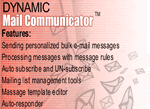 Dynamic
Mail Communicator allows you to communicate with your
clients and keep in touch with your customers in a more convenience
way. It puts the world of the online email marketing on your
desktop, gives you a powerful tool to promote your business
in the Internet. Dynamic
Mail Communicator allows you to communicate with your
clients and keep in touch with your customers in a more convenience
way. It puts the world of the online email marketing on your
desktop, gives you a powerful tool to promote your business
in the Internet.
Dynamic
Mail Communicator is the best email marketing software in
the market today. Dynamic Mail Communicator was developed
to offer the Internet Marketer a powerful but user-friendly
tool to promote their business on the Internet.
Dynamic
Mail Communicator allows you to send personalized messages
to your customers, subscribers and friends. With the built-in
Email Reader function, you can check your mailbox contents
before downloading the messages to your PC. You can also processing
messages automatically with Message Rules, run auto-responders
and newsletter list server. A powerful mailing list manager
utility helps manage your mailing list easier.
Warning:
This is NOT a "spamware", please do not use this
software for spamming or unsolicited mailings. Your program
will be cancelled by our online authentication system if your
spamming activity has been detected and there is not refund.
 The following is a list of Dynamic Mail Communicator's powerful
features:
The following is a list of Dynamic Mail Communicator's powerful
features:
- Sending
"Personalized" email messages
- Viewing
and Reading Mail Messages
- Managing
multiple mail Accounts and subscribe Mailing List
- Sending
Messages according to Mail Rules
- Processing
Message with Message Rules (or Auto-Responders)
- Managing
Mailing List
- Managing
Message Templates
- Mailing
List Processing Tools
 Sending
"Personalized" email messages:
Sending
"Personalized" email messages:
Dynamic
Mail Communicator allows you to send "personalized"
message to a mailing list in a customized format, you can
insert any customized field into your message and replace
it with the information from your mailing list. It supports
Plain Text and Rich Text(HTML) format, and attachments. You
can specify the number of messages you want to send at a specified
time. You can compose messages off-line and send them the
next time you connect.
 Viewing
and Reading Mail Messages:
Viewing
and Reading Mail Messages:
You can
view a list of messages in your mail box by downloading the
message headers only, or read the entire message as your normal
email reader program. Using the message list and preview panel,
you can view a list of messages and read individual message
at the same time. When you view a list of messages, you can
delete the message from your mail server directly without
download it. You can reply to a single message or reply to
all messages. You can also add senders to a mailing list.
 Managing
multiple mail Accounts and subscribe Mailing List:
Managing
multiple mail Accounts and subscribe Mailing List:
If you
have several mail accounts, you can use them all in Dynamic
Mail Communicator. You can attach a mailing list to each account,
so that your mail account will work as a list server, your
clients can subscribe or UN-subscribe to your mailing list.
 Processing
Message with Message Rules (or Auto-Responders):
Processing
Message with Message Rules (or Auto-Responders):
Dynamic
Mail Communicator can help you to processing your message
automatically and efficiently, it allows you to run your own
auto-responders from your desk top. You can use rules in Dynamic
Mail Communicator to automatically reply to or forward certain
messages, send a specified message to a mailing list, add
or remove sender from a mailing list(same as subscribe and
UN-subscribe), or run an external program.
 Managing
Mailing List:
Managing
Mailing List:
You can
easily maintain your mailing list with Mailing List Editor.
When you create a new mailing list, a Mailing List Wizard
will guide you through the process, you can also import a
mailing list file from other format or Microsoft Access Database.
You can add or remove emails address from your mailing list.
 Managing
Message Templates:
Managing
Message Templates:
If you
send regular emails, running newsletters or doing regular
follow-ups, you can manage your messages or articles easily
with Message Template Editor. You can compose your message
in both Plain Text and Rich Text(HTML) format and manage them
in a list view box.
 Mailing
List Processing Tools:
Mailing
List Processing Tools:
With Mailing
List Processing Tools, you can sorting and de-duplicate mailing
list, remove email addresses from one mailing list file to
against other, merge several mailing lists into one mailing
list, split a mailing list in to several mailing list, retrieve
email addresses from Outlook Express, Netscape,
Eudora or
any other mail folder file.
Screen
Shot:
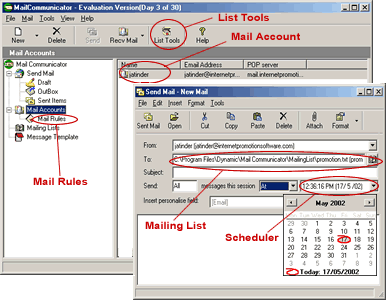
Dynamic Mail
Communicator's powerful features in a glance:
- Sends
personalized email messages to unlimited mailing lists.
- Powerful
Pre-Format customized message template
- Support
mail attachments
- Supports
both Plain Text and Rich Text(HTML) message format
- Multiple
keyword filter when sending emails
- Incoming
email box checker
- Built
in email reader
- Reply
to senders of all or selected incoming email messages
- Checks
incoming email headers before downloading
- Processing
message automatically with message rules
- Run
auto-responders from your desktop.
- Run
newsletter list server from your desktop.
- Auto-creates
a mailing list or Remove list from Incoming mail
- Auto
Undeliverable email address remove
- Mailing
list sorting and de-duplication
- Retrieve
email addresses from any email folder file such as Netscape,
Eudora and Outlook etc.
- Retrieve
email addresses from any file
and much
more........
 How
many messages per hour can Dynamic Mail Communicator send?
How
many messages per hour can Dynamic Mail Communicator send?
Around 3000 - 5000 personalized messages per hour, depending
on the speed of your Internet connection and the size of your
message.
 Why not use a list server?
Why not use a list server?
List servers send each recipient
the same message, so you cannot personalize each message.
Dynamic Mail Communicator provides a very different alternative
to list servers. Dynamic Mail Communicator runs on your home
or office PC. It doesn't require a dedicated connection to
the internet, and allows you to send personalized messages
to each recipient.
 Can Dynamic Mail Communicator be used to send unsolicited
email?
Can Dynamic Mail Communicator be used to send unsolicited
email?
Spam
Alert: Sending "spam" with Dynamic Mail
Communicator is possible, but we strongly
discourage the use of Dynamic Mail Communicator
for this purpose. Dynamic Mail Communicator is best used to
send personalized messages to solicited
recipients. If you're planning to use Dynamic Mail
Communicator for unsolicited mailings, please don't! We will
not provide technical support or refund if you use the Dynamic
Mail Pro for spamming. Please click here for more information
about "anti-spam"
policy.
Dynamic Mail Communicator will save hours of your valuable
time, which can then be used for everything else you need
to do in your on-line marketing business. This will enable
you to market your products and services much more EFFICIENTLY
than ever before! You have 30 days to evaluate the Demo version
of Dynamic Mail Communicator prior to purchase. The maximum
number of addresses that can be mailed with the Demo version
is 500 (A Registered version is unrestricted). You must purchase
a registration code to unlock your program when the evaluation
period has expired.
Note:
If you
are currently using Win95, 98 or ME without MS Office 2000
installed on your system. Please download the ADO (ActiveX
Data Objects) from http://www.microsoft.com/data/download_25SP2.htm
before installing Mail Communicator on your system.
 Download
- Please click here to download Free Trial Version Now.
Download
- Please click here to download Free Trial Version Now.
 Order/Satisfaction
Guarantee:
Order/Satisfaction
Guarantee:
- 30 Days money back
guarantee.
- Lifetime FREE unlimited
support.
- More features with
a lower price.
- Simply the best web
promotion software on the internet.
 $199.95 $199.95
We
have launched Dynamic
Mail Communicator Our New email marketing software
for Direct email marketers with all the NEW features they
need to promote there business online. We
offer 20% Discount to all our existing Dynamic opt-in emailer
customers when upgrade to Mail Communicator.
 System Requirements:
System Requirements:
|
PC
Requirements
|
Macintosh
Requirements
|
- Pentium 120 or greater
recommended
- Windows 9x, NT, 2000 and
XP
- 32MB (32MB Recommended)
- 28.8k + Internet Connection
- 20MB free Hard Drive space
- ADO Installed no your system
download
ADO....
|
- Compatible PC Emulator
(Virtual PC by Connectix is one we recommend, you
can get more information at http://www.connectix.com/)
- Mac OS 7.5.5 or later
- 20MB free Hard Drive space
- 28.8k + Internet Connection
|
|